Traditionally, since the early days of Active Directory, Microsoft has been advising IT administrators to create a new root domain name starting with ‘corp’ as an example when setting up a new Active Directory server.
For instance, if you enter an invalid DNS name during the configuration process for Microsoft Windows’s Active Directory Domain Services, a pop-up alert will suggest using ‘corp.whatever.com’ as a naming convention.
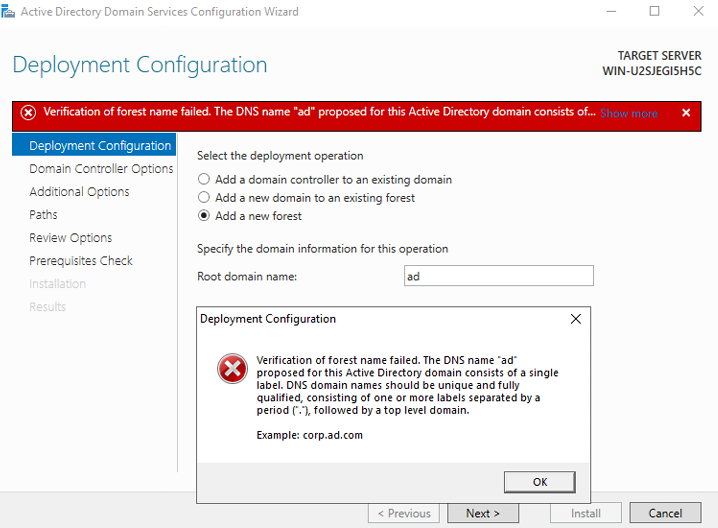
Considering that coming up with a unique and appropriate domain name can be challenging, using a more general term to indicate an Active Directory server might seem like a reasonable approach. However, ‘Active Directory server’ is quite lengthy for a domain name, and IT professionals often prefer using abbreviations like AD, DS, DC, DNS, OS, and so on. Therefore, whoever set up your network, possibly a long time ago, might have decided to use ‘corp.ad’ as your internal network root domain, combining ‘corp’ from the tradition and ‘ad’ from Active Directory.
Since Active Directory doesn’t require the use of an officially registered Internet domain name for a private network’s root domain, your network is likely using a private ‘corp.ad’ domain, possibly since the time your IT administrator chose to implement it for the reasons mentioned. It may be, or may not be.
